This will be a short but in depth guide on how to link your Discord to your Reforger UUID to appear on the WhoIs list. This list is a Who is online? list that shows all active admins and on which server they are connected to. Keep in mind that this is BOUND to the @Permissions Arma role, should this role be removed you will have to rerun the command again to resync your role.
Step 1. Go to Battlemetrics and Find your account #
It is important you do not click on the Squad Servers RCON as it will not show your UUID for reforger, Ensure you are selecting the Unnamed Reforger Servers to find the proper UUID.
Step 2. Go to the players tab and Search your Username. #
Once again make sure you are under a Unnamed Reforger Server. Type in your Username and search.


Once you search up your name you will see a Reforger UUID below you username DO NOT USE THIS UNTIL YOU CONFIRM IT IS YOU! You can do this via the in-game menu:

Step 3. Ensure User is your account. #
To prevent false positives ensure that you click on your account and ensure you have the Unnamed Admin flag on your account. Should you not have this on your account and you know it is yours (see above), add the flag to your account.

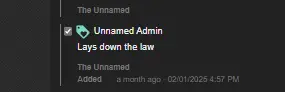
Step 4. Sync your Discord! #
Using the Reforger ID you just found on Battlemetrics, go to the STAFF SERVER and run the following command
/addmyid reforger_id:<your ID here>
*PASTE THE REFORGER ID VALUE ONLY*

This will then give you an output indicating that you succesfully added your reforgerID:

That is all! Once this is complete you will now show in the WhoIs Channel on the staff discord. The discord bot will also display total admins online both in the embed and in the status of the bot.
Should you have any problems with this, blame Vibez then DM HD!
