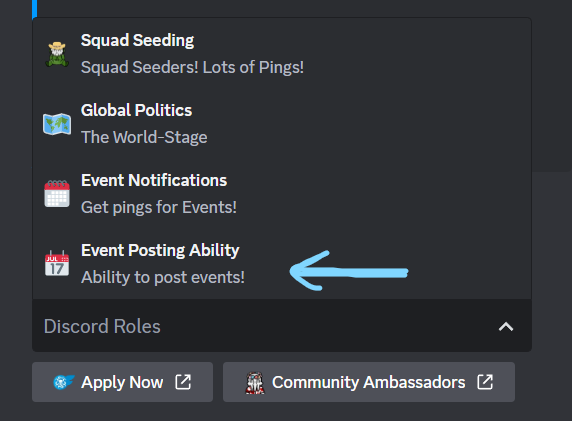How to use Sesh.Fyi #
This is a guide on how to use the Sesh.FYI Bot, that operates our events and polls in The Unnamed Discord
Role Setup #
First, head to the role-menu channel and select the “Event Posting Ability” under Discord Roles.
Do not press APPLY NOW, click off the discord button.
Posting Events #
- Head to https://sesh.fyi/dashboard
- Title your event what you want (Example Squad: Armor Party / SC: Scrapper Sunday)
- Start Time: You can type your time in here. This would be like Saturday at 3pm, and it will auto translate
- Select an Events Channel
events-publicis for all events that you are opening to the public community (Can be role excluded)events-memberis for all events JUST for Unnamed Citizens - Check things that apply, such as Duration, Mention (DO NOT MENTION EVERYONE), Description of your event
- Image Banners are free to use, and can be utilized by just right clicking the banner and hitting “Copy Link”. All of our banners are available here
- RSVP Options can be set, these are to set certain roles in your event, such as wanting to have Pilots, Miners, Gunners etc
- Create a thread for the event! So your attendees can discuss it!
- Role Restrictions can be applied if you want to open to just certain roles, but still post it in the public channels
Post it! If you mess up, we will help!