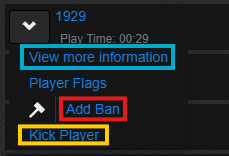Battlemetrics #
This section briefly overviews how to use battlemetrics for Arma Reforger. At the time of writing this, a few features are available on BM, but they are subject to change.
Main Page #
If you go to https://www.battlemetrics.com/rcon and click the “servers” tab, these three servers drop down:
[NA] The Unnamed #1 | Modern Conflict | theunnamedcorp.com
[NA] The Unnamed #2 | Modern Conflict | theunnamedcorp.com
[NA] The Unnamed #3 | Modern Conflict | theunnamedcorp.com
[NA] The Unnamed #4 | Modern Conflict | theunnamedcorp.com
[NA] The Unnamed #5 | Modern Conflict | DALLAS | theunnamedcorp.com
[NA] The Unnamed #6 | Modern Conflict | DALLAS | theunnamedcorp.com
[NA] The Unnamed #7 | Modern Conflict | theunnamedcorp.com
Server Page #
When you select a server, you will be taken this page:

The left-hand side of the document is for players currently in the game, while the right-hand side is the chat log for the server. Right now, it only shows connections and disconnects.
When you click on the little caret (This little guy: ^), you get these drops downs here:
🟦View More Information:
This brings you to their profile page, which has ban history, notes, and other aliases for the user.
🔴 Add Ban
This is where you will ban users.
🟠 Kick Player:
This is where you will kick the player from the server.
Banning a Player #
Step #1 – Evidence Check #
Do you have evidence? -> No
While unfortunate indeed, our server goes by if nobody caught it, it didn’t happen. If you are having trouble with this (video/audio issues), please let someone know so we can try to help you fix it.
Do you have evidence? -> Yes.
Great, you’re all set to proceed with the ban.
Step #2 – Initiating Ban #
There are two methods to apply a ban to a player’s profile
First method – Find their name in the list of players and use the drop-down to select “Add Ban” (DO NOT SELECT THE HAMMER)

Second method: you can click on the player’s name, and on their battlemetrics profile there will be a red “Ban Player” button in the top right.

Step #3: Ban Details #
You will be taken to another screen to populate the ban details. For ban help and duration guides, see the Unn Server Ban Sheet

(reforger ID should be automatically checked now)
Step #4 – Saving Ban #
Navigate back to the player’s profile by hitting the back button or going to the ban section of battlemetrics

Step #5 – Upload Ban Evidence #
Ban evidence is provided via Discord, follow the guidance provided: Discord Ban Guide